About Digital Badges
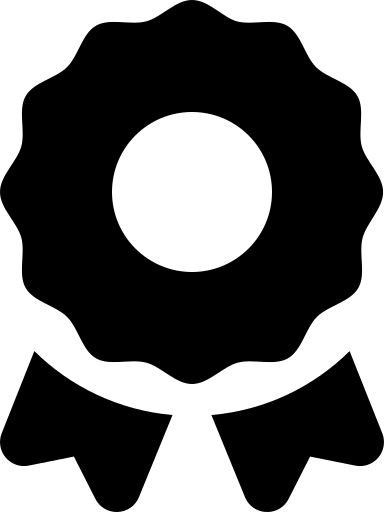
What is a digital badge?
Digital badges, like physical badges, can be issued in recognition of an achievement, award, skill or quality. Whilst physical badges are attached physically to an object, digital badges exist to be shared online - such as with employers, on social media, or your personal portfolio website.
Digital badges include an image, so a viewer can identify what achievement - such as a certification - is being presented. Your badge also contains metadata, providing more detailed information to anyone who wants to verify a badge or learn more about how, when and by whom it was earned.
An important aspect of digital badges is that they are linked directly to their issuer, providing official validation of the badge and verification that the person displaying it actually holds the credential they are presenting.
What can I do with my digital badge?
Digital badges are designed to be easily shared online in a variety of ways. You can embed a digital badge on your social media profiles, personal portfolio website or elsewhere on the web where you want to share your achievements. Badges can also be included in emails, for example in your email signature, or to send to employers.
Another option for people who want to manage and share multiple digital badges is to use a badge backpack - a repository for current and future achievements, which supports badges from multiple issuing organisations.
Digital badges issued by Certible follow Open Badges v2.0, ensuring compliance and intercompatibility with all badges and backpacks that also adhere to the open standard.
Who is eligible to receive a digital badge?
Certible is proud to offer digital badges to all holders of a certificate issued by Certible, regardless of when your certificate was issued.
We are happy to provide this additional service free of charge to all customers, regardless of when your certificate was issued.
As we are currently in the initial phase of launching this service, badges are currently limited to the following certification programs:
iSAQB CPSA (Certified Professional for Software Architecture)
CPSA Foundation Level
CDXP (Certified Data Excellence Professional)
Foundation Level
If you already hold one of the above certifications issued by Certible, you can contact us to request your digital badge
More certifications will be added very soon. If you already hold a different certificate issued by Certible, and are interested in receiving a digital badge as soon as it’s available, you can also contact us and request to be notified.
Do I need a digital badge?
Not necessarily – digital badges are optional and complement your certificate.
People use digital badges to share certifications, credentials and other achievements online, in a convenient and secure way – for example on social media.
Why does my digital badge need to be claimed?
Your digital badge consists partly of the badge image which you can download during the claiming process. Another key component of the badge is hosted verification, provided by Certible on our website.
So that a viewer can confirm that you are a genuine certificate holder, your badge and credential page contain some of your personal information. That's why we need your explicit consent before issuing a badge.
How can I use and share my digital badge?
Digital badges offer a convenient and secure way to share your credentials online. Places to share your digital badge include:
On your CV or personal portfolio website
Social media profiles
Embedded in emails, e.g. in your email signature, or to send to prospective employers
In a badge backpack – a repository to keep and display all your badges, from a variety of issuing organisations
How do I embed my digital badge in email or on the web?
Digital badges can be embedded anywhere online where you might otherwise use images.
Your personal badge contains metadata confirming your ownership of the badge and therefore your certification.
We encourage users to included a link to their credential page with their badge image, so that viewers can click on the badge and view the full details.
Prepare to embed your badge. You will need:
The address of your badge’s web page (Credential URL)
We sent you a link to this page by email after you claimed your badge.
Your badge image. There are two ways to share this:
You can download this from your badge’s web page by selecting Download Badge. If you do this, follow the instructions to embed a downloaded badge.
You can also embed the badge that is hosted on Certible’s website. In this case, follow the instructions further below for embedding a hosted badge.
Embedding a downloaded badge
In an email or your email signature
Go to the point where you want to embed the badge
If you want to include the badge in a single email, compose a new email
If you want to add the badge to your email signature, open your email signature settings.
Insert the image.
You can drag and drop it into the text window, or insert the image using Insert > Image from the menu.
Make the image a link
Select the image in the body of your email or the signature
Add a link. How to do this varies between email clients and operating systems. Typically you can do so by selecting the image you want to make into a link, and pressing the appropriate keyboard shortcut:
Windows (Microsoft Outlook, Gmail): Ctrl + K
Mac OS (Apple Mail, Gmail): Cmd + K
Alternatively you can usually add a link to text or an image using the toolbar or a context menu (right click on the image).
Paste your Credential URL and save the link.
Check the image and link were inserted correctly and that you are satisfied with the appearance of your email (or signature). You can still adjust the size and position of the badge.
Embedding a badge hosted on certible.com
Your badge image is hosted on certible.com on the credential page, from which you can download it if you choose.
Alternatively you can embed the image that is hosted on certible.com.
In email, this would mean that the image is sent as a remotely-hosted image, rather than as an attachment. This has advantages such as reducing the file size of emails and thus the amount of storage occupied by your inbox.
You are also free to embed this hosted badge elsewhere on the web: such as on your business or personal portfolio website.
Too embed a hosted image, use the BADGE IMAGE ADDRESS as the source attribute (src) for the image.
We also recommend setting the image as a link to your credential page, so that viewers can click on the badge and view more details about your certificate.
Can my badge be deleted?
Yes.
After your badge has been claimed it can be deleted using the same password with which you initially accepted your badge.
If you delete your badge, it cannot be reclaimed - it is gone forever.
You can request a new badge at any time, free of charge. However if you have shared the badge anywhere, the shared badge will no longer be valid.
If your badge has not yet been claimed and you want to ensure it remains invisible, you don’t need to take any action. Your badge cannot be viewed or claimed without the password.
